It is that time of year again, one of my favorite times of the year….Back to School time! The things that make this a favorite time for me are setting up my classroom, planning new and exciting things for the upcoming year, a classroom full of new students, and of course – new school supplies!! :)) There are two tools I pull out of my toolbox at the beginning of the year that I can’t live without, Remind and Planbook.
I found Remind two years ago when I was the “Cheer Mom” for my daughter’s cheer team. I was in charge of communicating with the parents on game time, location, snacks, etc… I was looking for a way to text all the parents at once because there were many times the location of the game was changed last minute or a practice was cancelled due to inclement weather. I didn’t want to input all their numbers in my phone (I was busy with a new school year, new grade level, and four kids at home :)) I found this amazing website and app called Remind101. Remind *new name* is a free service that allows teachers to communicate with parents and students safely through text messages. Teachers never see the parents/student’s phone numbers and vise versa. I can send messages through the app on my phone or iPad or I can send the message from my computer. I can even schedule messages to be sent at a later time! I use Remind with only my parents as my students are too young to use the service (must be 13 years old or older). It is super easy for parents to sign up. In my back to school communications I send a page that looks like this: invite 2 . As you can see, all it takes for a parent to sign-up is a quick text message or email (if that is their preferred method). The name suggests that you would use this to simply remind parents of upcoming events, but you’d be mistaken. The possibilities are endless – it is really up to the individual teacher as to how much or little they want to use the service. I used Remind to remind parents of upcoming events as well as a way for me to share with parents what is happening in my classroom. Below are a few of the messages I sent last year so you can get an idea of how I used it:
If you Google “Ways to use Remind” a ton of sites pop up with a variety of ideas for Kindergarten teachers through college professors. Here are a few links to some:
This is from the Remind Blog.
This is from a blog called Instructional Fluency.
Here is a link from TeacherCast for a few ways District Admins can use Remind.
I highly recommend giving Remind a try. Parents LOVE this form of communication as they are as connected to their phones as much as the students are! No longer can a student say “Nothing” when asked by a parent what they did in school that day…
Here is a link to the Remind site so you can learn more and sign up!
Planbook is the next tool I pull out of the toolbox and can’t live without! Even though I am considered pretty “techie”, I am still a bit old fashioned and LOVE reading actual paper books, writing to do lists down on paper, and well before last school year – writing out my lesson plans with paper and pencil. I stumbled upon a website that provided a digital plan book called…Planbook.com :)) It cost $12 per year so last year I figured I would give it a shot. I was a little nervous at first because I was taking a risk and going out of my comfort zone…teachers can understand the special bond they have with their lesson plan books. In the past, I would meticulously make my lesson plan pages on the computer, color coded subject areas and all. I would then print them out, hole punch them, and add them to my binder. My beloved flairs would come next as I would mark down (color coded of course ) days off of school, meetings after school, All School Meetings, etc. Last, I would get my pencils sharpened and start planning! By week three – my plan book had erase marks, arrows, and wasn’t so “perfect” looking as it was on the first day of school, but that was okay – that is what happens every year because as we all know – plans change.
So, I started the year using this digital plan book and it took a couple weeks for me to get comfortable. One of the first benefits I realized was that as the schedules changed last minute, I could easily change my schedule without having to reprint a bunch of pages and rewrite upcoming events on the new sheets…It was easy AND a huge time saver! I still wasn’t 100% sold. I missed my pencils. I stuck with it and I am not kidding you – after two weeks I was completely sold and had no idea how I lived without this tool! I had my plan book at the tip of my fingers, on my phone, iPad, and computer. I could update my plans wherever/whenever I needed to. Those arrows I was talking about on my paper plan book…not a problem. If you don’t get to a lesson or need an extra day you just need to click the “bump” button and all following lessons for that subject get bumped to the next day. Do you turn your lesson plans in to your principal or share plans with a co-teacher? Not a problem, you can easily share your plans with pretty much anyone! Do you need to show what Common Core Standards your lesson correlates with? Not a problem, Planbook has all CCS you can attach to your lessons. Have a link to a video or website to show students during a lesson? Not a problem, no need to have a bunch of windows open on your desktop – you can have live links in your plans with Planbook. Oh and there are a bunch more NEW features – my favorite – the Google+ integration. The list of features goes on and on… I urge you to check it out for yourself and give it the good old college try. After all, we want our students to be risk takers, so shouldn’t we lead by example?
Now that is Positively Techie…


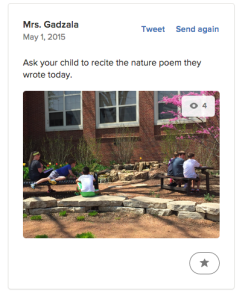
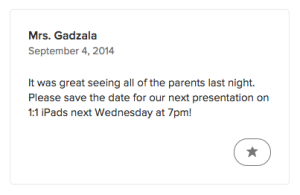
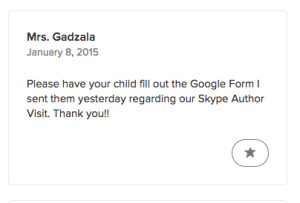
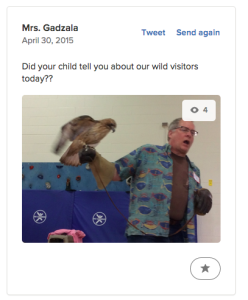
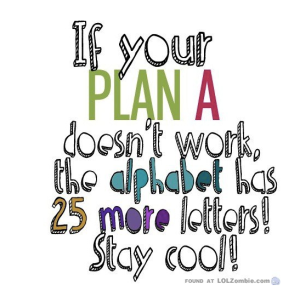

I’ve been using Remind for the last 3 years — I don’t know how I got along without it! I’ve also been looking for a digital teacher’s planner, so I think I’ll give planbook.com a try. Have a great school year!
LikeLike
How is Planbook.com going for you? I hope your school year is off to a great start!
LikeLike
It’s fantastic! It’s made planning and grading a snap! Everything ni one pace & easily modifiable.
Have a great school year!
LikeLike